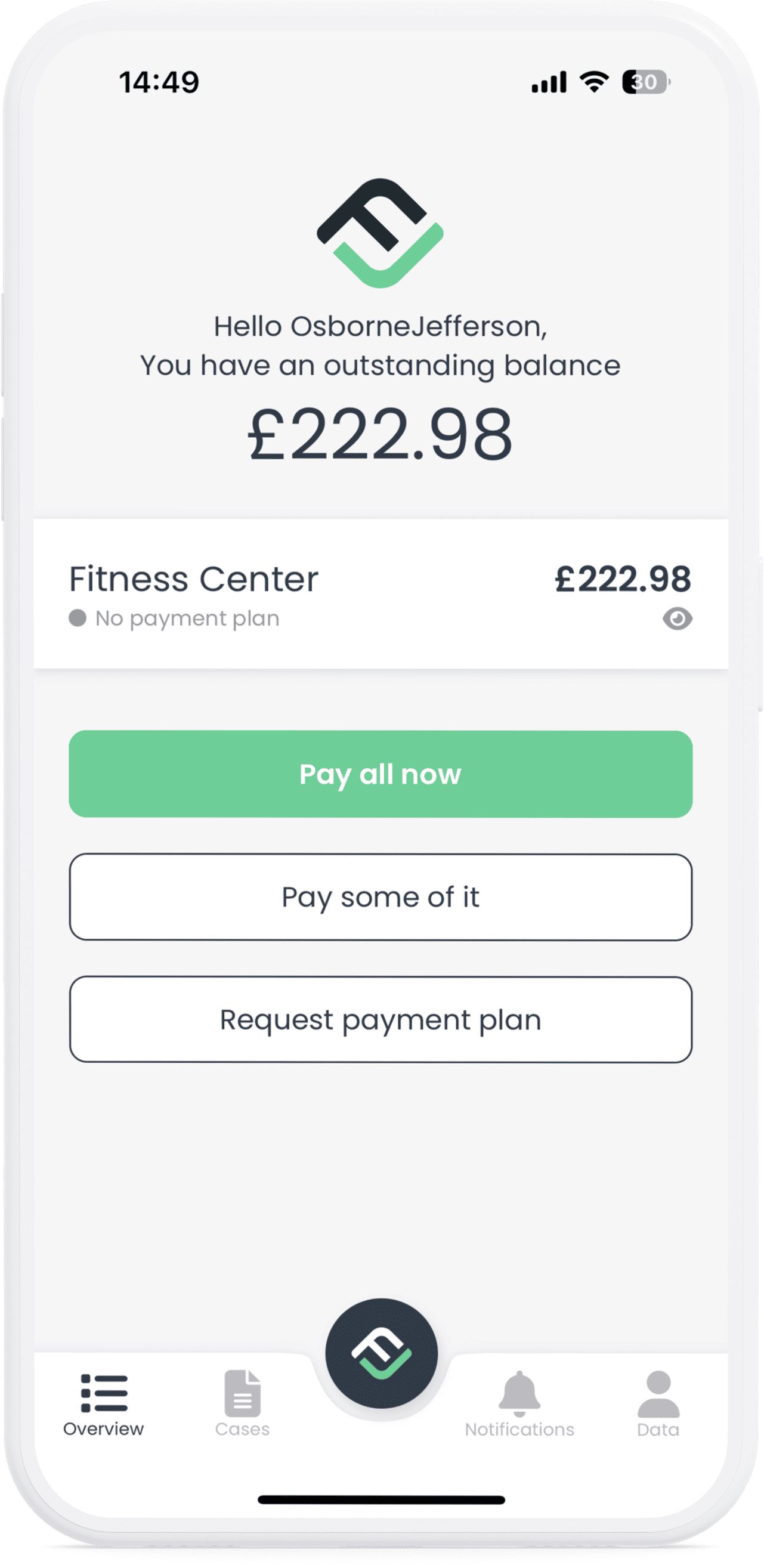Guide to Making a Full Payment on myFinView
-
Step 1 - Log into myFinView
To get started, log into your myFinView account.
-
Step 2 - View Case Summary
The home screen will show a summary of your case, including the total amount owed.
-
Step 3 - Initiate Full Payment
Locate and click on the button labeled 'Pay in Full'. This button can also be found in the case details page of each specific case.
-
Step 4 - Complete Payment Process
You will be redirected to a secure payment page. Follow the prompts to complete your payment.
Remember, if you have any difficulties during the process, the support team of the company that contacted you is there to assist. You can reach them directly via the contact options within the app.