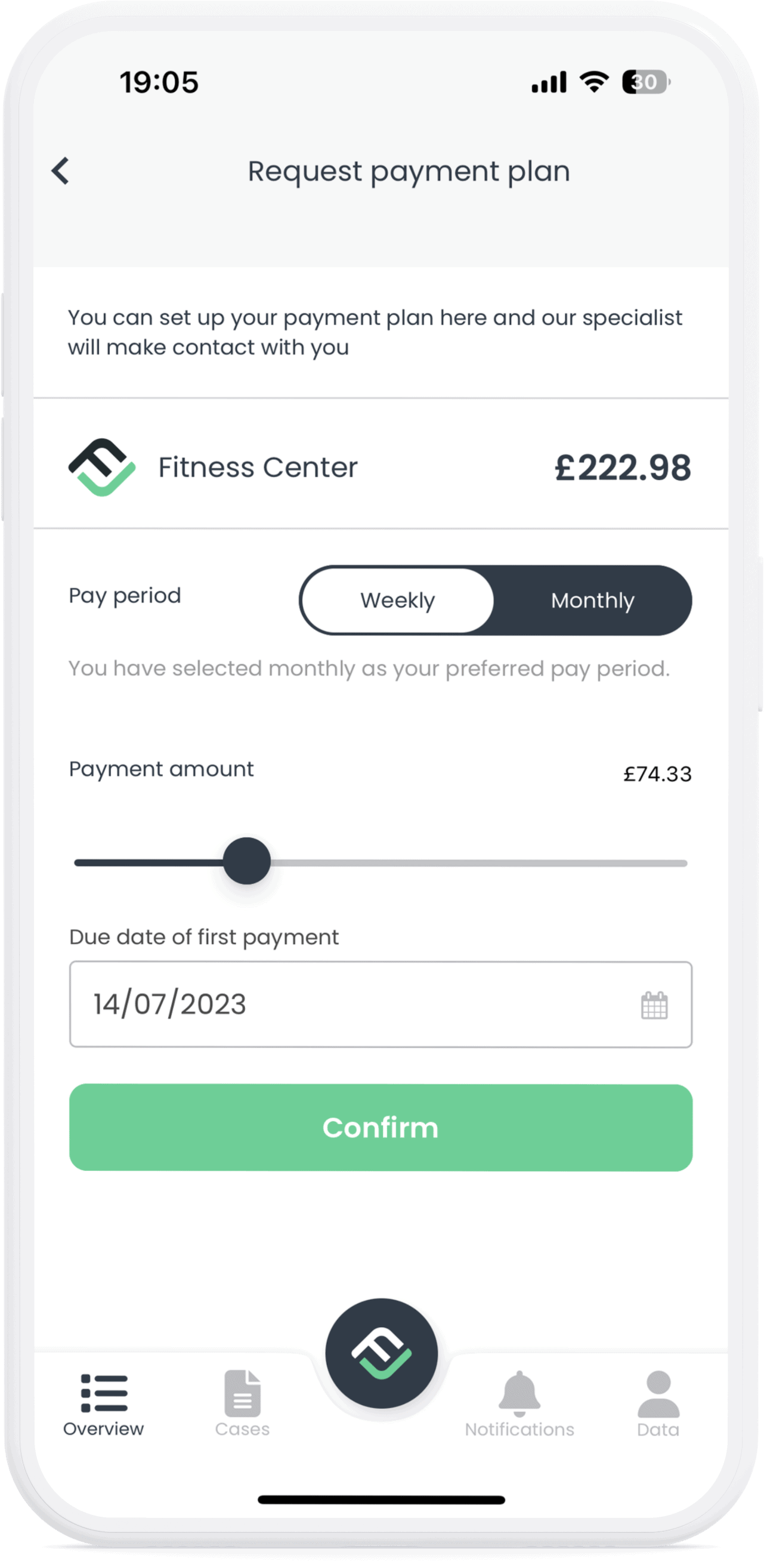Comment créer un échéancier de paiement ?
La gestion de la dette ne devrait pas être compliquée, et avec myFinView, ce n'est pas le cas. Définissez facilement un échéancier de paiement personnalisé - hebdomadaire ou mensuel - qui correspond à votre budget. Une fois votre plan soumis, l'agence l'examinera et pourra accepter votre proposition. Vous n'êtes pas seul dans cette démarche : myFinView est là pour vous aider à rendre le processus plus fluide.
-
Step 1 - Log into myFinView
Use your registered credentials to access your account.
-
Step 2 - Access payment plan feature
From the homepage, click the "Request a payment plan" button. This button is also accessible from the case details page.
-
Step 3 - Input your plan details
You'll be redirected to the payment plan page. Here, choose whether you want a weekly or monthly plan, and define your plan amount by moving the slider. Select the start date for your plan, then click 'Confirm'.
-
Step 4 - Review your plan
You'll see an overview of the plan you're requesting. If any adjustments are needed, click 'Back' to make changes. If you're satisfied with the plan, click 'Confirm' to submit.
-
Step 5 - Wait for response
You'll receive an email from the agency confirming receipt of your plan. Please note, it's up to the agency to accept your payment plan request.