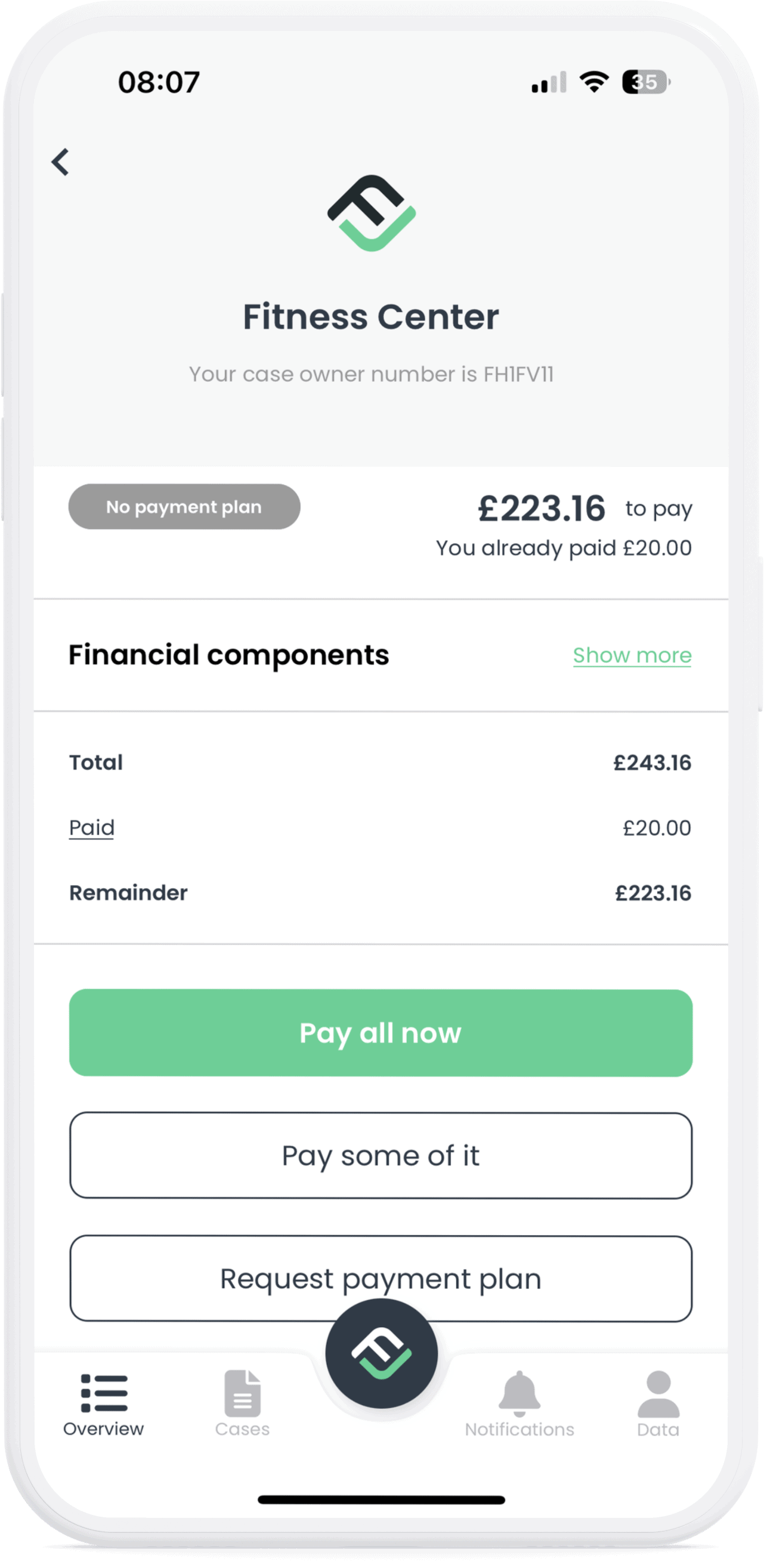How to view your case details
Navigating debt shouldn't be complicated, and with myFinView, it isn't. Easily propose a personalised payment plan - either weekly or monthly - that fits your budget. Remember, once your plan is submitted, the agency will review it and may accept your proposal. You're not alone in this journey; myFinView is here to help make the process smoother.
-
Step 1 - Log into myFinView
Use your registered credentials to access your account.
-
Step 2 - Click to enter your case
From the home page, click on your case to access more details. This will redirect you to the case overview page.
-
Step 3 - View your case details
On the case overview page, you can view your case status, the amount you've paid so far, as well as additional financial components of your case. For a more detailed breakdown, click 'Show More.'
-
Step 4 - Take action
If you're ready, you also have the option here to pay the outstanding amount or request a payment plan, making the process of managing your financial obligations straightforward and hassle-free.
Remember, the 'Show More' option allows you to see a more detailed view of your financial obligations. If you ever need assistance, reach out to your agency's support team via the app.