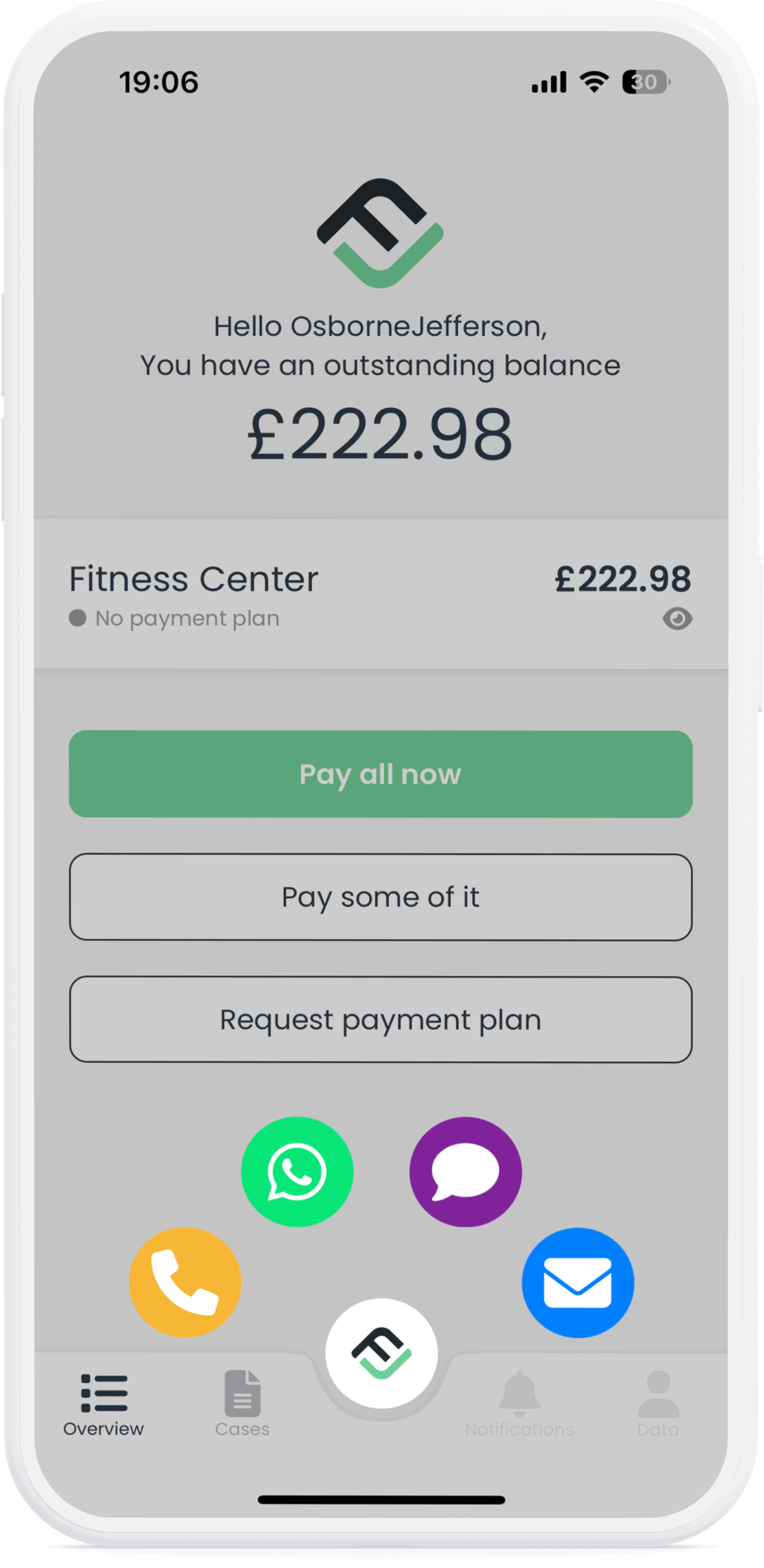Reaching Out to Your Agency's Support Team
At myFinView, your lines of communication to your agency's support team are always open. Here's how you can connect with them:
-
Step 1 - Log into myFinView
Log into your myFinView account.
-
Step 2 - Click on the home button
This button is conveniently located and accessible from any page within the app. You can identify it as a round FinView icon on the bottom of the screen.
-
Step 3 - Choose your channel
You'll see four options to reach out to the support team of the agency that contacted you:
a. Email: Choose this to open your default mail application with a pre-filled recipient address for the agency.
b. Call: Selecting this will trigger your phone's dialer with the agency's support team's number for a direct line to assistance.
c. WhatsApp: If you prefer an instant messaging format, select this to start a chat with the agency's support team.
d. Website: Visit the agency's website for additional information or alternative ways to contact the support team.
Remember, your agency's support team is there to help you through the process. Don't hesitate to reach out if you have questions or need clarification. With myFinView, your agency's support is just a tap away.