How to Reset Your myFinView Password
Misplaced your myFinView password? Don't fret, resetting it is a breeze. Just follow these easy steps:
-
Step 1 - Start at the Login Page
Hit the 'Login' button on the myFinView homepage.
-
Step 2 - Spot the Password Reset Option
Just beneath the Password field, you'll find the 'Forgot Password?' link. Give it a click.
-
Step 3 - Provide Your Email Address
Input your registered email address in the space provided. This is where we'll send the password reset link.
-
Step 4 - Look for Our Email
Check your inbox for an email from us containing a password reset link. Can't find it? Don't forget to check your Spam or Junk folder.
-
Step 5 - Use the Reset Link
Click the link in the email. This will swiftly redirect you back to the myFinView app.
-
Step 6 - Set Your New Password
Now, fill in your new password. Remember to confirm it by typing it in again. Hit 'Submit' when you're done.
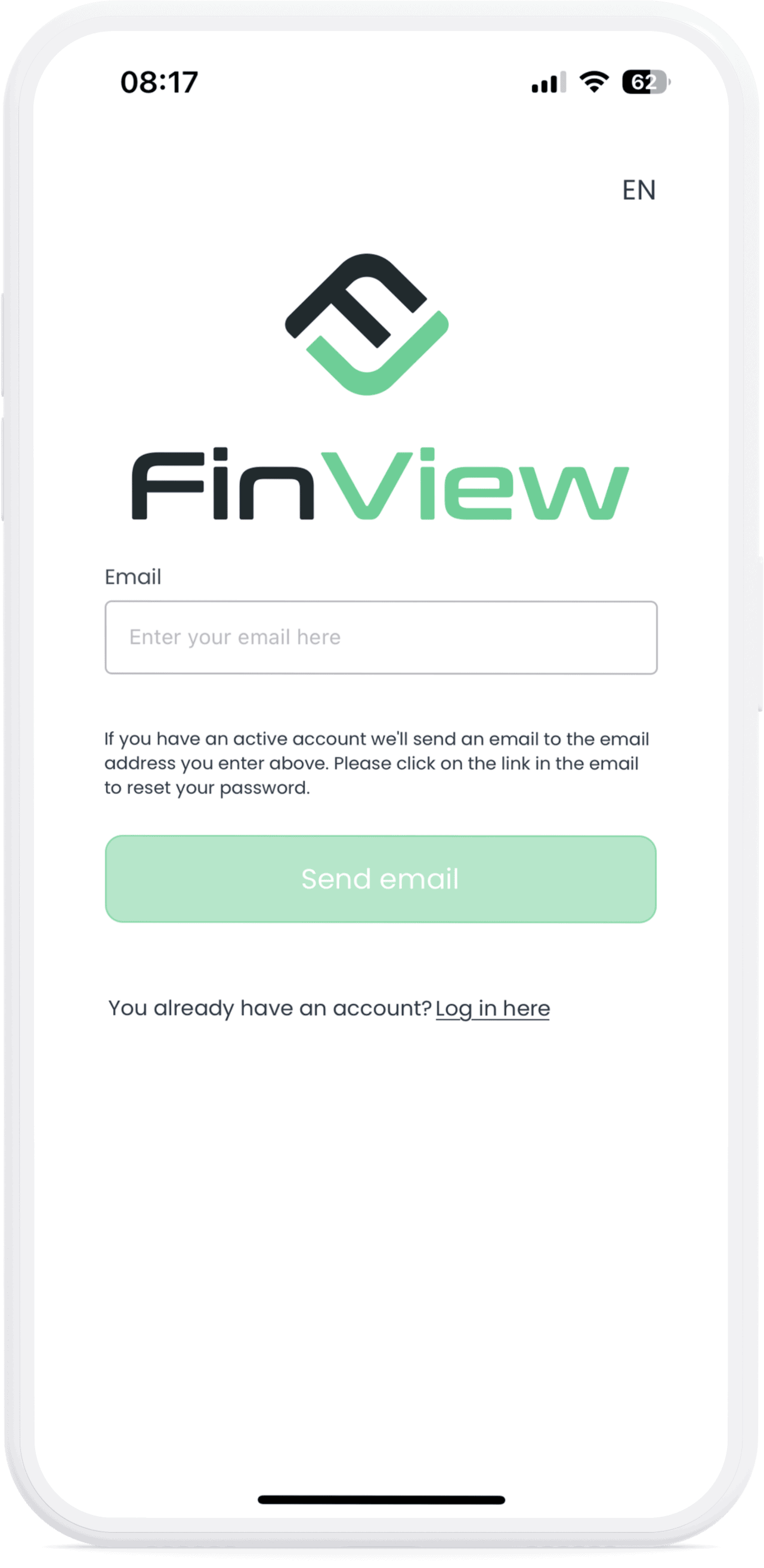
Voila! You've successfully reset your password. Now, you can log back into myFinView with your fresh credentials. Happy browsing!